Today, there are many photo editors that can help make your pictures look better. They usually focus on basics like adjusting colors and applying filters. But now, there are new photo editors that use smart technology to automatically improve your photos.
One standout is PicWish, a popular editor known for its impressive results. It goes beyond the usual tools by using artificial intelligence to enhance your pictures without you having to do much. In this article, we'll take a closer look at what makes PicWish special in the world of photo editing.
What is PicWish?
PicWish, initially an online image editor, is now available on various platforms. Alongside its popular background removal feature, PicWish provides tools to enhance your photos and make them more beautiful. Thanks to its advanced AI technology, achieving the best result is as easy as 1,2,3. This not only saves you money and effort but, most importantly, your valuable time.
Accessibility
PicWish works on popular web browsers like Google Chrome, Safari, and Firefox. You can also use it on your Android or iOS smartphone. It's compatible with both Windows and Mac computers.
Price
You may check its updated pricing plan on this page.
PicWish Background Remover
PicWish's background removal feature stands out as the cornerstone of its popularity in the realm of image editing. Known for its precision, this tool expertly cuts out the subject from any unwanted background, ensuring a clean and professional finish. What makes PicWish exceptionally user-friendly is its simple remove background capability, complemented by manual refinement tools. Users can effortlessly adjust the edges and details of the cut-out, ensuring accuracy in every project.
Furthermore, the 'Refine' and 'Replace' features in PicWish add layers of customization. 'Refine' allows users to make detailed adjustments to the edges of the subject, ensuring that even the most intricate details, like hair strands or complex outlines, are preserved. On the other hand, 'Replace' offers a straightforward way to swap the background with a new image or scene, enabling users to create entirely different contexts for their subjects.
PicWish also includes versatile options for flipping the photo both vertically and horizontally, offering creative freedom in reorienting the image as desired. In terms of background customization, users are not limited to just removing the existing backdrop. They can opt for a transparent background, ideal for creating logos, product images for e-commerce, or layering over other images. Alternatively, a solid color background can be chosen to suit branding needs or aesthetic preferences.
Another significant feature is the ability to resize images according to various pre-set aspect ratios. These ratios are tailored to meet the specifications of popular marketplaces and social media platforms, ensuring that images are optimized for different digital environments. Whether it's a square format for Instagram, a banner size for an online store, or a custom size for a personal project, PicWish makes it easy to conform images to various requirements.
What PicWish can do for you?
In the digital age, image editing has become a crucial tool for businesses and individuals alike. PicWish, a versatile image editing software, offers a range of features designed to enhance and tailor images for various needs. Let's explore some of the key capabilities of PicWish.
Enhance Images
PicWish is equipped with advanced algorithms that can significantly enhance the quality of your images. Whether you need to sharpen details, adjust lighting, or correct colors, PicWish ensures your photos look their best. This feature is particularly useful for photographers and graphic designers who strive for perfection in their visual presentations.
White Background
Creating a white background is essential for professional-looking product photos, especially for e-commerce platforms. PicWish offers an efficient way to transform image backgrounds to white, making products stand out. This is ideal for online retailers, artists, and advertisers who require clean, distraction-free backgrounds for their products.
ID Photo Maker
Need a quick solution for ID photos? PicWish's ID Photo Maker simplifies the process. It can adjust photos to meet specific size requirements and standards for various IDs, such as passports, driver's licenses, and membership cards. This tool saves time and ensures compliance with the often strict specifications of official documents.
AI Background
PicWish's AI Background features a smart artificial intelligence to create or modify image backgrounds. Whether you need to add a scenic backdrop to a portrait or change the setting of a product image, this feature offers creative flexibility. It's especially useful for creative professionals who need to stage photos in different environments without leaving their workspace.
Background Remover for Car Dealer
For car dealers, presenting vehicles attractively online is key to attracting customers. PicWish provides a specialized background remover tool for car dealers. This tool allows for the quick removal of cluttered or unappealing backgrounds, replacing them with more suitable ones that enhance the appeal of the vehicles.
Background Remover for Marketing
Marketing materials require high-impact visuals, and PicWish delivers with its background remover. This feature is designed to help marketers create striking images by isolating products or subjects from their backgrounds. Whether for social media posts, print ads, or online banners, this tool ensures that the focus stays on the product or message.
Bottom Line:
PicWish is no doubt popular for its precise background removal in image editing. It's user-friendly with automatic and manual tools for easy adjustments. Features like 'Refine' and 'Replace' add customization, preserving details and enabling background swaps. The tool offers creative options like flipping photos, choosing backgrounds, and resizing images for different platforms. Overall, PicWish is a versatile and easy-to-use tool for a range of image editing needs, from detailed edits to optimizing images for social media and e-commerce.
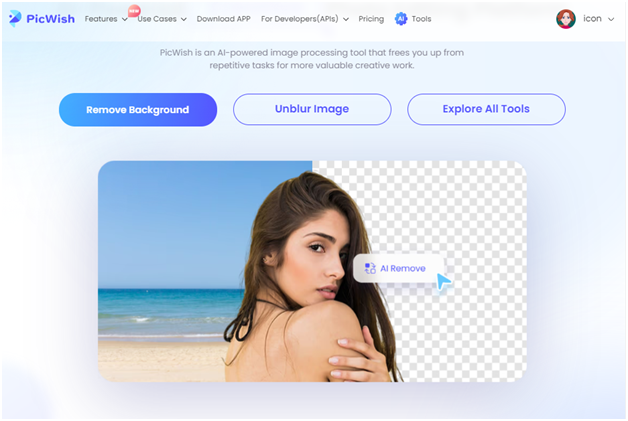
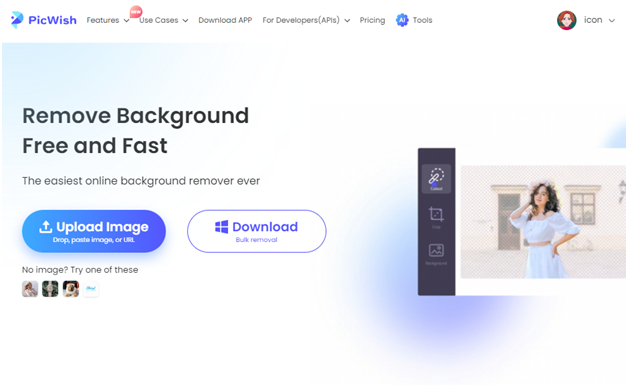

No comments:
Post a Comment