Screen mirroring is a useful feature, letting users easily share their device screens on larger displays for improved collaboration, entertainment, and productivity. Whether you're presenting, enjoying media, or optimizing your workflow, screen mirroring offers a versatile solution. Let'sView, a free screen mirroring app, stands as one of the top choices in today's screen-sharing landscape. Explore this leading application to discover if it aligns with your preferences and needs.
The Power of LetsView
Let'sView stands out as a widely recognized screen mirroring application, offering a user-friendly solution to simplify your work tasks. Remarkably versatile, this app seamlessly operates across various platforms, including Windows, Mac, iOS, Android, and TV, ensuring compatibility across your devices. Even for those unfamiliar with screen mirroring, Let'sView's intuitive design facilitates a straightforward process, enabling users to effortlessly mirror their screens and engage with the application's features with ease. This app's accessibility and cross-platform functionality contribute to its reputation as a go-to tool for efficient and hassle-free screen mirroring experiences. Furthermore, thanks to its ongoing development, Let'sView offers an extended screen feature, allowing users to enjoy a dual-screen setup for enhanced multitasking during work or any other activities. This additional functionality adds to the app's versatility, providing users with the flexibility to optimize their screen mirroring experience based on their specific needs.
How to Mirror Your Small Screen to Big Screen :Step-by-step Guide
Install
To download, visit the official website of the LetsView app. On the official website, you'll find the application available for various platforms, including Windows, macOS, and more. If you're using a mobile phone, you can directly download LetsView from your respective devices: For iOS users, head to the App Store on your iPhone or iPad, while if you are an Android user you may go to the Play Store on your Android device.
Connect
Make sure that both your mobile devices and computers are connected to the same Wi-Fi network. Having both devices on the same Wi-Fi network is essential for seamless connectivity when using LetsView or similar applications for screen mirroring and collaboration. This shared network ensures smooth communication between devices, facilitating a reliable connection for your screen-sharing needs.
Screen mirroring
Device detection
On your phone, you just need to click the “Screen Mirroring” tab for the app to search for the available devices.
Then, from the list of those devices, choose the name of your computer with “LetsView” on it.
Next, select the “Share my screen” option on the pup up window.
After that, hit “Start Now” for Android and “Start Broadcast” for iOS to begin the mirroring activity.
Passkey
On the LetsView interface on your phone, look for the asterisk icon located on the upper right corner of the screen.
A new interface will show up, input the passkey code from your PC on the text box on your phone.
Once done, hit the blue circle button with an arrow on it to start the screen mirroring activity.
QR code
Tap the em dash icon that you will see beside the asterisk icon on your phone.
Then, scan the QR code that is automatically shown on LetsView PC interface.
Lastly, your phone screen will be mirrored on your PC screen.
The Advantages of LetsView
Robust
Immerse yourself in the seamless delight of screen mirroring without any lag, ensuring a smooth and uninterrupted experience that lasts for hours on end. Revel in the convenience of replicating your device's display with optimal clarity, allowing you to engage in extended sessions without any disruptions. Experience the freedom to enjoy your content on a larger screen without the worry of interruptions, creating a truly immersive and enjoyable viewing experience.
Seamless
Delight in the unparalleled visual experience of real-time, high-definition screen quality, where every detail comes to life with exceptional clarity. Immerse yourself in the vividness and precision of your digital content, as our technology delivers the finest display quality available. Whether it's streaming, gaming, or any digital activity, savor the richness of your visual experience with our state-of-the-art high-definition screen quality.
Feature-rich
Explore the ease of mirroring your device remotely and controlling your phone seamlessly from your computer, all in one place. We're dedicated to offering a straightforward solution that goes beyond the basics, allowing you to draw and collaborate effortlessly. Enjoy a versatile platform that simplifies your connectivity and enhances productivity.
Security
Ensure your privacy is protected when entering passwords or engaging in security-related tasks by implementing careful measures. Utilize secure environments and take precautions to shield sensitive information from unauthorized access, enhancing the safety of your online activities. Prioritize safeguarding your personal data during password entry and security operations for a worry-free digital experience.
Conclusion
Let'sView is a top-notch screen mirroring app that stands out for being easy to use, working across various devices, and offering a free service. Whether you're a beginner or an experienced user, Let'sView's seamless functionality makes it an excellent choice. Overall, it's one of the best options for screen mirroring available today. What are you waiting for, try this app now!

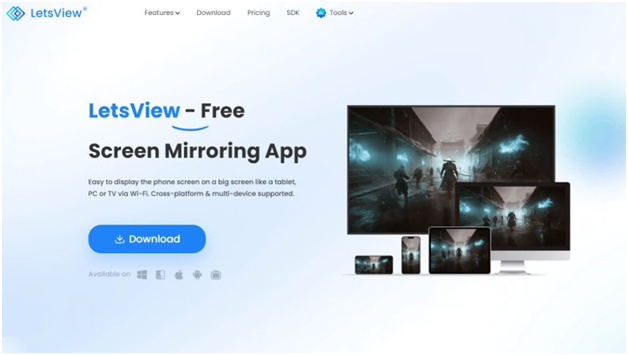


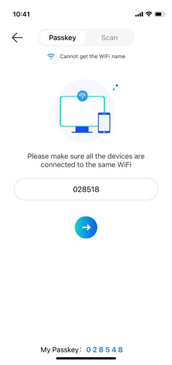
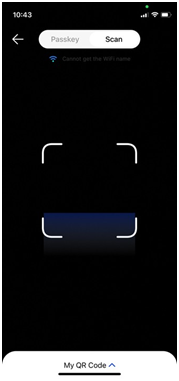
No comments:
Post a Comment