Functional testing is one of the final steps before any application goes live, here the main focus remains on ensuring that the critical user paths are functioning correctly. Hence for testing teams, the game-changing decision would be moving into the world of automated testing because this will improve the overall application testing process.
Identifying and selecting the right functional automation testing tools is one of the best ways for any testing team to achieve the testing target.
Choosing the right functional testing tool with so many available options on the market is difficult to know where to start. If the selection goes wrong it could have a huge impact on the entire testing process. With all the new tools being continuously released, it becomes a challenge to keep up with the latest trends. Because all tools have great capabilities and limitations as well which could impact the daily flow if not gone through properly. Therefore, the hidden limitations must not be overlooked.
For that, we have created a list of important tips to provide you with complete information on what to look for when choosing a functional testing tool. But before we move to discuss our topic, let’s first understand what functional testing is, why it is important, and what are its main objectives. Let's get started.
Functional Testing
Functional testing is a kind of black box testing that ensures that the application behaves as expected. It does not evaluate the underlying code of the application but instead verifies that the application functions correctly and meets the requirements specified by the user. In short, it validates whether a specific input leads to an expected output in the user interface (UI).
Testers can use this testing to test web, mobile, and desktop applications. Here every feature of the application is tested. Functional testing includes performance testing, continuous testing, unit testing, regression testing, integration testing, system testing, and many more. This testing can be performed either manually or using automation.
Functional testing ensures User Interface, APIs, Database, Security, Client/Server communication, and every other functionality of the Application Under Test. It is to determine anomalies and errors in a combination of normal operating behavior.
Why Functional Testing is Important?
Functional testing is needed in validating the functionality and quality of an application. It is essential because it helps in ensuring that the application is performing as intended and meets the users' needs.
This form of testing technique verifies that the application is error-free and functions correctly, functional testing also fixes bugs and errors from occurring in the final stage before releasing the application. This can lead to saving time and money by avoiding potential problems at a later stage.
Additionally, it also helps to improve user experience by ensuring that the application is easy to use and meets its specifications. By testing the application's functionality, you can make sure that users will be able to use it as intended and will not run into any problems.
Basically, this testing method is used to check usability/accessibility features, and specific error conditions, as well as to test other important functions of the application to deliver high-quality applications.
What to test in Functional testing
Functional testing mainly focuses on-
Basic Usability- It includes basic usability testing of the application by checking whether a user is able to navigate freely through the screens without any difficulties.
Accessibility- It involves checking the accessibility of the application for the user
Mainline function- It focuses on testing the main features of an application
Error Condition- It involves checking the error condition and whether error messages are displaying correctly.
What to look for while choosing a functional testing tool
Selecting the right tool is often based on certain criteria for example whether the chosen tool addresses the problems the team needs to solve. To prevent testing being failed below are the key factors to be considered when choosing a functional testing tool.
Defect areas
This is a must-have criterion in selecting a functional testing tool. The tool should let you tag bugs by their severity, like low, medium, high, and types, like functional, usability, etc. It should also let you assign a priority to each bug to help you know which bugs to tackle first. The tool must facilitate all the issues but should mainly focus on areas where bugs get frequently noticed.
A tool with a defect tracker will provide you with an idea about where bugs mostly appear. This type of investigation identifies specific areas and finds out bugs in the core functionality, data model, or graphical user interface (GUI).
This kind of research might uncover the majority of bugs in the business logic, the database layer, or the graphical user interface (GUI). Based on that, select a tool and review bugs that matter the most then decide whether the tool is appropriate and can catch those bugs that are found both in test and in development. If not then start again with the tool selection process.
Fit the Team
Functional testing tools differ in the technical knowledge needed to use them. You must choose a tool based on your team, skills set, daily workflow, and ability to learn them. Complex tools will make it difficult to train the team or could badly affect the team's time and productivity. So it is better to evaluate things like how the tool will be added to the team, what it will affect, who will execute the work, and whether those people have the capability and time to perform the task.
You must also consider whether the automation will be performed by skilled programmers or non-technical testers. Because a tool with a code library will be complex for non-technical testers to continue with automation. So the team’s skill set and experience with programming languages is a must to ensure your testing tool is the best fit for their skills.
Most modern test automation tools have developed from code-based to scriptless, or at least codeless, testing with record/playback and drag-and-drop features. This enables testers with no programming background to take part in automation testing.
Evaluating all these factors contributes a lot to choosing the right functional testing tool. Therefore, considering all these factors are important before making a decision.
Programming Language and Dev Environment
Selecting the tool based on the programming language it supports and the development environment it provides can significantly influence the team's efficiency. Different languages are suited for different types of tests. For example, C++ is mostly used for low-level system testing, while Java is used for application testing.
Sometimes testers who newly entered the world of test automation prefer to use languages they are comfortable with. It will help the developers and testers to easily understand the automation tests when a bug is experienced. So it is always best to use the programming language that is used universally within the organization for testing and can be used efficiently. This would help in avoiding issues with the compatibility of other tool stacks. Rather than trying to learn a new language or tool stack, it is better to choose the one that is globally used and is easy to learn.
It is also important to consider the development environment. For example, when the team uses a continuous integration (CI) system, then the tool must be able to integrate with it. And when the team uses a specific IDE, the tool should be compatible with it.
CI, DevOps Support
Automated testing is the base for CI and DevOps practices. If you are using Continuous Integration then make sure that the selected tool is able to integrate with CI and DevOps toolchains. Because teams who want to avoid automation delay end up putting the tool run into the CI process. Where the CI system checks the code, performs a build, runs the unit tests, and when required creates an actual server and a client.
If CI is already in place then make sure the chosen tool fits the entire existing tool stack. That is the tool must run from the command line and generate the output, which the CI system can interpret.
With increasing DevOps adoption, the integration capability becomes an essential feature for automation tools. The most popular CI tools are Jenkins and TeamCity; they have plugins for popular functional testing tools. So while choosing the tool keep this aspect in mind.
Reporting
Reports are necessary for making informed decisions about the quality of their products. If a tool is not able to provide meaningful output and track test runs then it is a bad investment. Different testing levels give different kinds of results that need to be checked.
The basic report of test execution provides information like whether a test case is passed or not. Test reports help in analyzing and interpreting defects and their root causes, test coverage, test effectiveness, and other analysis. Hence, select a functional testing tool whose dashboards and charts have a customizable degree of detail regarding the intended users.
Dashboards and charts are powerful features that let the testers understand the flow of the process, details of what went wrong on a given test, and video recordings of test execution if possible.
Platforms Support and tagging
While choosing a functional testing tool, make sure that it supports all the major platforms, like web, mobile web, iOS native, Android native, API, device, and so on. If it doesn’t support the platform you're working on then you might face some risk or require more support that will ultimately increase the cost. Therefore, only select a tool that provides all the supported platforms on which your team is working or intends to work on in the near future.
Additionally, you also need to consider how the tool handles tagging. Having tools that enable tagging would be very helpful. It is a way of labeling tests you need to run together. Like you can tag all tests for a login system with "login”. Also, you can track which tests run in which browsers. This automatically speeds up the delivery process and saves your time specifically when you have an extensive test suite.
Training/Documentation
This is something that needs to be strongly addressed while selecting a tool. It is to ensure that there are any supporting documents or training that can be delivered to the team to get a hold of using the tool and speed up the test cycle.
Support and training enable the testing team to get expertise in using the tool and gain enormous benefits from it.
Pocket friendly
The cost of the tool is an important aspect to be considered the most. There are many available cost-effective and open-source tools and frameworks like Selenium and Appium. However, these tools require technical expertise and programming knowledge to build, integrate and deploy before using them effectively.
The selected tool should do everything you need it to do without exhausting the testing budget. LambdaTest is one such tool that provides a free integrated and ready-to-use environment by leveraging popular open-source frameworks and libraries such as Selenium and Appium. This solution is an attractive alternative.
How to perform Functional Testing with LambdaTest
Functional Testing is a vital part of any application testing mechanism. It ensures that the application performs exactly how it is meant to, in real-time. As functional testing follows the user’s perspective, it results in providing a high-quality application that meets the user's requirements and provides satisfactory user experiences.
Every time a developer suggests a Pull Request (PR), teams have to run functional tests for faster execution to generate immediate feedback. Naturally, as more code is developed, it gets difficult to execute tests quickly to keep the workflow efficient.
LambdaTest has the solution for this as it offers the ability to perform Selenium automation testing in parallel. This naturally reduces the overall test suite execution time.
LambdaTest is a cloud-based cross-browser compatibility testing platform that allows you to perform both manual and automated testing for web applications. Additionally, it allows running functional tests on a cloud of more than 3000+ real browsers and devices and operating systems with their respective versions. so device browser or operating system fragmentations are no longer a concern. LambdaTest facilitates testing in a real user environment on both desktop and mobile devices.
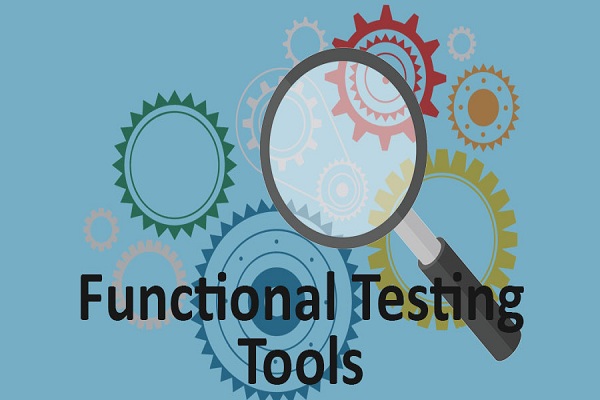
No comments:
Post a Comment