If you have experienced the frustration of waiting on builds, it must be obvious to you that productivity is directly proportional to the speed of the build system. The world today is as fast-paced as it can get. There is this unspoken demand for companies to deliver faster even multiple times in a day.
When we talk about the best practices in CI/CD pipeline, the benefits of test automation are often neglected In my opinion, skipping the automation testing in CI/CD pipeline can be a clear threat to quality or speedy delivery.
In other words, CI/CD along with test automation is a must for every business to stay afloat in the highly competitive market.
Now that it's established how important CI/CD is, it's time to make the most out of it. With every minute you make your build pipeline quicker, it simultaneously reduces the cost of resources spent. Won’t this make both your and the developers' lives a lot easier?
On that note, we are going to take a detailed look into 11 strategies to speed up your CI/CD pipeline. Let's dive right into these CI/CD best practices.
1. Make Micro Frontends By Splitting Your Apps
Conventionally, monolithic front and systems have a single build and a single release pipeline. Therefore, when you update a new feature or fix a bug, it could destruct the whole build phase. But by splitting an app into micro front ends, we can maintain builds separately and segregate the application functionality. This will result in consistent updates and timely fixing of bugs. This accelerates the CI/CD pipeline.
2. Run Builds In Parallel
When you are running application builds parallelly, it greatly reduces build times. Not only does parallelization directly speeds up the build’s time but it also benefits the unit testing phase. Since these individual tests are well-scoped, there is no harm in running them alongside one another. Ruby allows using gems such as knapsack_pro. On the other hand, setting the parallel parameter works for JUnit like this:
<configuration>
<parallel>all</parallel>
</configuration>
3. Regular Analysis and Testing
You should always have a detailed idea about what's going on in your pipeline through frequent analysis. Map out the times spent against the amount of value a step offers. This will offer you in-depth insights into whether you spending time on steps that offer high value. This way you can also eliminate processes that are not as fruitful. For the purpose of simplifying things, decide whether you should retain or let go of the pipeline component. Optimize the ones you decide to keep.
Another related practice that goes along with frequent analysis is the regular execution and evaluation of automated tests. Reduce the complication of your codebase by deleting obsolete tests. This will also provide the chance to refactor the code that's already in use and to eliminate legacy code whenever applicable. You should also be careful in choosing your testing tool since this step greatly determines the speed of your CI/CD pipeline.
There are various automation testing tools available in the market. One of them is LambdaTest. It is a continuous quality cloud that lets you perform manual and automated testing of web and mobile apps across 3000+ real browsers, devices and OS combinations. You can run your test cases and test suites on a cloud-based scalable platform. Developers and testers can cut their build time by running their tests in parallel across multiple browser environments.
4. Implement Caching
One of the biggest reasons why builds take so long is due to the installing and downloading of node modules. Every time a pipeline runs, it installs one. No matter which tool you’re using, the process will slow down due to dependencies. It's also going to take a long time for large artifacts to move to and between data centers.
To prevent running an npm install each time a pipeline runs, we can implement a simple mechanism known as npm casing. This way module installation will occur only once and you can use the same node modules for subsequent builds. Although, be careful about caching everything. You don't need to do that since some parts of the build are eventually going to become obsolete. That's why clear them as needed.
5. Use Branching
Branching is known to help DevOps teams minimize destruction-related risk and easily manage changes without slowing down different CI/CD operations. Changes in features can cause inevitable delays. But you can easily prevent these by using CI/CD branching. In this process, teams are responsible for testing a set of future changes or individual feature changes within a separate version or development branch of the pipeline.
There is a master branch in place in which the team integrates a change within one of the development branches. This way, if any problem occurs due to changes in the development branch, it keeps them isolated. Other CI/CD operations in the master branch and in other development branches can go on an interrupted. And the same time, it offers developers the opportunity to cator to the problem.
6. Don't Let Codes Pile Up
Deleting old code gives a strange sense of satisfaction. But somehow engineers and developers happen to avoid this much-needed clean up. As a result, old code keeps on piling up. It's no secret that tests are time consuming. So, why not carry out some necessary deleting instead of running unnecessary tests on and on?
7. Build Only Relevant Modules
Kudos to you if you’re actually building microservices that don't take more than a few minutes for compilation. It's easy to declare that microservices are now becoming mainstream. But only a select few actually understand what they’re about.
As we already know, compilation and testing can become really time-consuming with monolithic applications. As long as you’re building microservices at your company, more power to you! You are already a few steps ahead in saving a lot of build time. However, if you suffering from the problem of building each and everything, it's time to prioritize. The solution is more straightforward than you think. All you have to do is only build those modules that are absolutely relevant and necessary for that commit. This way, you manage dependencies and only build modules where there actually are changes in the files.
8. Split Your Build With Kristian Erbou’s Method
If your existing pipeline is making things hard on you, consider splitting up your monolithic builds and have a dependency management strategy in place. One method is to have a pipeline in place that quickly builds changeable source code. You should also have another pipeline and an artifact comprising a subset of the entire delivery not subject to too many changes.
9. Ripple or Component-Driven CI
A ripple CI runs on modified components along with their dependencies, instead of treating the whole project like one entity. In other words, the ripple effect transverses through modified components and dependencies instead of them being limited to one project. This enhances the safety of collaboration on shared components along with providing better efficiency than the usual CI.
10. Utilize Containers and Reuse Artifacts
When an environment maintains equilibrium at various pipeline stages, it enhances the speed of your CI/CD pipeline. That's exactly what you can achieve by containerizing the application. By achieving environment parity, you can carry out tests and run them in the same environment by running your application in a container.
Caching and reusing artifacts instead of completely rebuilding or repeatedly downloading them for every cycle is a good idea. This reduces the risk of problems delaying release cycles and speeds up CI/CD operations. You can also use previous release cycle’s artifacts during new release cycles. For example, you can use a container image that the application is dependent on for subsequent tests.
11. Mockups To The Rescue
When you use real services, it causes redundancy since you're not testing the services. Instead, you test your code itself. A great way to speed up the CI/CD pipeline, saved time, and decrease the number of resources for administration, is to use mockups for simulating connections to various third-party services.
Summing It Up
As it's clear from the above pointers, there is no shortage of CI/CD best practices. But you have got to make an informed choice depending on what’s a fit for your use case, development, workflow, and technology. There’s no one-size-fits-all approach when it comes to enhancing your build pipeline’s speed.
Implementing one more of these strategies to speed up your CI/CD pipeline might slightly increase your initial costs. But once you are done building the reliable build pipelines you need, the investment is going to be worthwhile. So, get ready to skyrocket your productivity with speedy CI/CD pipelines.
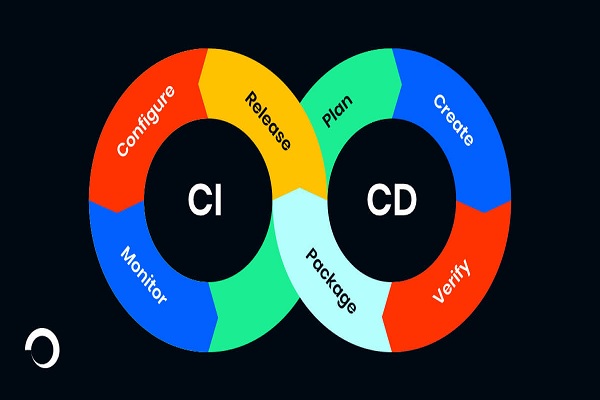
No comments:
Post a Comment