PDF splitter is a free online tool that is used to extract pages from PDF files without installing any software. Due to its easy-to-use interface, you can use this tool on cross platforms, whether it be Linux, Windows, or any other operating system. You are not required to follow multiple steps but are just required to upload the PDF file and select the pages that you need to extract from the PDF file.
How PDF Splitter Tools Works?
It is a free web-based application that splits any PDF document into multiple pages. You are required to upload a PDF file from your desktop, and once it gets uploaded, you can view all the pages of that file one by one with the help of the navigation panel.
Select the pages that you would like to download in a separate file. Once you are done with the selection part, press the ‘Download’ button to get that file on your desktop. You will have your desired pages by using a free PDF splitter.
Why Split PDF Files?
There might be several reasons why you want to split your PDF file into separate files, as under
● You need to only publish a part of the document, not as a whole on the web.
● You need to send your PDF file through an email, but it is too large.
● You are about to submit an assignment, but your teacher demands a separate file for each page.
● You want to analyze each and every page.
Free Online PDF Splitter Tools to Use in 2023
There are many online PDF splitters that you might find on the internet, but all of them will not provide you the satisfactory result. To save you from such circumstances, we have listed the best online PDF splitter tools you can use in the coming 2023.
1: PDF Candy:
The online PDF splitter allows you to convert large PDF files into smaller chunks. You just need to upload the PDF file but make sure to include the page number that you want to include in each chunk. Then press the Split PDF button, and your PDF file will get split into different chunks as per your requirements.
2: Splitpdf.io
It is one of the great online tools for splitting PDF files into different files. Here you can split the PDF by making use of two different options, i.e., split by range or extract pages.
Features of Split PDF tool
● To use this tool, you are not required to install any software.
● Print and Fax friendly.
3: iLovePDF
Using the browser, you can split PDF files by using iLovePDF tool. You are only required to select the PDF file you want to split, select the pages you want to include, and simply click the split option. You will get your desired files within a fraction of a second.
You can even merge the PDF as per your requirement by using the ‘merge all ranges in one PDF file’ option.
4: Sejda PDF
Sejda PDF is one of the easy and simple tools that helps to split PDF files into different files, and it is compatible with different operating systems like Linux, Windows, etc.
You can extract the range of pages from a PDF file and save them in separate different documents. It has a very easy-to-use interface. You just need to drag and drop the files into the tool. Hundreds of files can be compressed at once using Sejda PDF, which supports batch processing.
Conclusion:
PDFs are widely used nowadays, whether in the corporate, educational, or several other sectors. Sometimes we required extracting a few pages from a PDF file, but without any prior knowledge, we would be unable to do so. In this blog, we have mentioned different online tools to split PDF files into separate different files.
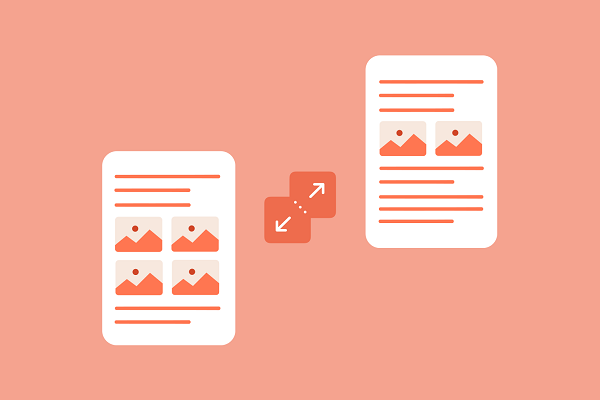
No comments:
Post a Comment