Graphic design, like any other creative profession, has its tools to enhance productivity, save time, effort, and money. Without these tools, graphic design would be limited in creativity and by human errors.
Whether you're a beginner or a seasoned graphic designer, we've come up with five important graphic design tools for optimal workflows. In this article guide, we'll look at
● Laptop
● Tablet and stylus
● Smart phones
● Desk and chair
● Hard drive
We examine these gadgets, show how they help you with your design projects, and discuss their features, strengths, and setbacks.
Laptops
Very few jobs in today's world can be optimally done without electricity and silicon chips. Computers open up so many creative opportunities for graphic designers who want to work on the edge of their imagination, skill, and effort.
Assuming you're such a designer, here's how to find the right computer for you.
There are a couple of things to focus on when getting a computer for your work. There's the hard disk speed, computer memory, processor speed, and screen resolution. Graphic design projects can be tasking on the computer's temporary/immediate memory i.e RAM (read only memory).
Many times, you're running multiple programs simultaneously. And if your computer memory is smaller than 8Gb, you'll struggle to be productive.
Design softwares can also be tasking on processors as well. Your processor should run at least 1 Ghz and more.
Tablet and Pen
Picture by Skitterphoto on Pixabay
Mobile computers have democratized location-based computing. More and more creatives use tablets to work on projects on the go.
For a graphic designer, convenience is just one of the many benefits of using a tablet. For one, tablets offer a more natural experience when working on sketch ideas. You could whip out a sketch book and doodle a logo idea in the past, but a good tablet has replaced the sketch book.
The tablet screen is a 2-way interface that allows for the use of a stylus. Due to the abundance of tablets on the market, here are some features to look out for if you want graphic design tablets.
●Active surface area to make you comfortable as you work on your projects.
● Pressure sensitivity at 1,000 and above to add a layer of precision and originality to your work.
● Resolution to have an accurate representation of your work.
● Stylus to explore the full range of skill when working on sketches
● Hotkeys to zoom in and out of focus points throughout your project.
Smart Phones
Picture by FunkyFocus on Pixabay
Phones have come a long way since the days of flip phones and cradle phones — if you go way back. At the high end brands, the computing power of smartphones competes with that of tablets and computers. In fact, many graphic projects can be completed entirely on a smartphone.
Creative directors, graphic designers and other co-professionals prefer to use phones when they can because project feedback and creative inspiration can be made and shared in real time.
When getting a smartphone, look at features such as display, storage space, size, RAM, OS, Battery life, processor and more.
For the most part, the higher the product specs the better. I'll suggest getting a high end smartphone with processor chips like Qualcomm's Snapdragon 652 and above or the apple chips.
Desk and Chair
Picture by tookapic on Pixabay
As a graphic designer, you'll spend long hours at a time in front of a screen bringing your imaginations to life on various types of design projects. Don't go cheap on your desk and chair.
Back aches, obesity and other complications of bad posture and sedentary life can be avoided with careful planning around getting a desk and chair.
Get an ergonomic chair and an adjustable desk. The benefits of an ergonomic chair include the following;
●Posture support with adjustable parts that map to your height and body shape.
●Back rests support to fit the natural curve of your spine thereby preventing back pain and injury.
●Optimal 90° angle adjustment to improve blood circulation and stamina.
An adjustable desk is a perfect match for an ergonomic chair. You get to choose at what height of your desk feels the most comfortable at work. And above all, an adjustable desk gives you an option to stand while working, making you more active.
Solid State Drive
Picture by MiRuth on Pixabay
Have you had all your work lost because your hard drive malfunctioned due to it falling on the floor or being exposed to heat?
It sucks to have to redo projects because of such problems, so I'll suggest you get a solid-state drive(SSD). It's reliable and durable. You don't have to worry about moving parts getting damaged from sheer usage, as is the case with
Apart from being durable and reliable, SSDs are faster than HDDs. In fact, they're about a 100 times faster. They have higher bandwidths, immediate data transfer, and boots computers in a shorter time. All these increase productivity and increase endurance at your job.
Wrapping Up
Add a camera, microphone, and lighting, and you have a setup for content creation. Put a layer of graphic design software tools across these gadgets, and you're well on your way to producing quality work as a graphic designer.




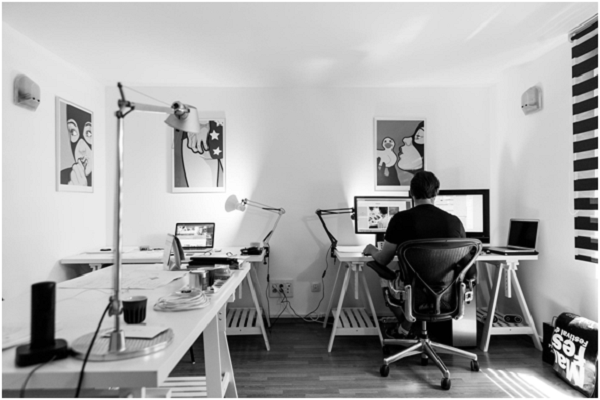

No comments:
Post a Comment