Students often face difficulty while collecting the PDF files and keeping them safe at different locations. In surveys and data collection, they get the files that are in PDF format.
So, gathering all information in one place can be a little hectic. Often they lose their important documents that are present in a separate folder.
To make it easy and get all the facts on a single document, students can get help from an online PDF converter.
Numerous tools can be helpful in this regard. When you upload the PDF files in these tools, they merge those documents and gather them in a file.
In this article, we are going to discuss some of the best PDF mergers that users can avail of for combining PDF files.
Best PDF mergers
When you look for a top PDF merger on the search engine, there you will get a long list. So it can be difficult for the new user to go for the best one.
To make it easy for the users, here we are going to talk about the best PDF mergers that they can use to gather the files and keep them safe on one platform.
1. 2pdfconverter.com
In the list of best online PDF mergers, this is one of the most prioritized tools that students can get for free. It provides multiple features by which students can make their work easy.
Some of the best features of this online tool are.
• Remove data after conversion
Just after the user leaves this tool, the data gets deleted automatically. This feature makes the tool secure and trustworthy for usage.
• Quick response
As a user uploads the files here, the AI tool gives immediate response and merges the files instantly without any delay. It provides you with the results after the processing of a few seconds.
• Free to use
The tool is totally free to use. Users can avail themselves of all the features without paying for them. There is no need to get paid subscription before using this online PDF merger.
• No signup
There is no need to get registered before getting access to the features. No signup is required for using this online tool. This feature makes it more amazing and demanding.
2. Mergepdf.io
Mergepdf.io is another top online PDF merger that is very secure to use and provides the results in a few seconds. The best thing about this PDF combiner is that it allows you to edit the position of files before merging them.
Here we are going to talk about some of the best features of this merge pdf tool.
• Browse files
Just click on the browse button and you can directly import the files from your system to the tool. You can browse files from computer folder. This tool will get access everywhere and import the documents from there.
• Drag and drop
If a user is not comfortable with the feature of browsing files directly or finding it hard to upload files directly, he can also go for the drag and drop option. Just select the file from your system and drag it to the tool. After that, place it there and click on the merge button.
• Upload multiple documents
Users can upload multiple documents at once. This online tool allows you to merge the number of files at once and make them one.
• Edit before merging files
This is something really amazing that can make the users happy. You can edit your files before merging them. So, it can be clear on the new file what the changes that you have to remember are.
• Simple interface
The interface of this online PDF merger is quite simple. You just have to open this tool and browse the files in the system. After selecting the files, click on the merge button and get your results.
Also Read- Why Do Students Look For Java Programming Help?
3. Pdf.io
This online PDF merger is famous due to its simple interface. One more feature of this tool is that users can get it on any platform.
Let’s get into the details and talk about the top features of this PDF combiner.
• Compatible everywhere
The best thing that users can like about this tool is that it is compatible everywhere. They can get access to this tool at any platform and merge the PDF files.
• Easy to use
This online PDF merger is very easy to use. You can easily understand all the features of this tool. So, no matter you are new to this PDF files combiner or using it for ages, you will not feel any hurdle while using it.
• Safe tool
The tool is very safe to use. There is no security issue in this PDF merger. That means the data of users remains safe here.
• Supports URL
If the files are present online, you can just enter the URL of that file and it will get the file instantly. This PDF merger supports the URL system thus the documents present on the search engine can also be combined from here.
4. Pdf.online
Students can also go for this PDF merger as it provides you with multiple features. You can also share the files with other fellows after merging them.
Some best features of this online tool are that students can avail of.
• Supports Google Drive and Dropbox
The PDF merger by pdf.online is quite supportive for Google Drive and Drop box. That means the file present in your drive and Dropbox can also be merged in this tool.
• Share after merging
After combining the PDF files, students can share them with their fellows. There is an icon present there that you can click and share the files with others.
• Show total number of pages
You can also check the total number of pages that the final file has. It shows the file pages that a user can see in the sidebar.
• Reliable tool
The tool is very reliable and most students prefer to use it due to the security concerns and fast results. These amazing features make the tool trustworthy and considerable.
Bottom lines
Selecting the best PDF merger among the bests is a little tricky. You have to check each tool separately and then select the one which is performing better.
But don’t you think it can be time-taking. To make it easy for you, we have discussed the best online PDF mergers that you can use to combine your PDF files.
If you still want to get the best tool among these bests, then mergepdf.io should be your priority as it is very handy for the students because of its features.
Also Read-
Free PDF Splitter Tools To Use For Mobile And Desktop in 2023
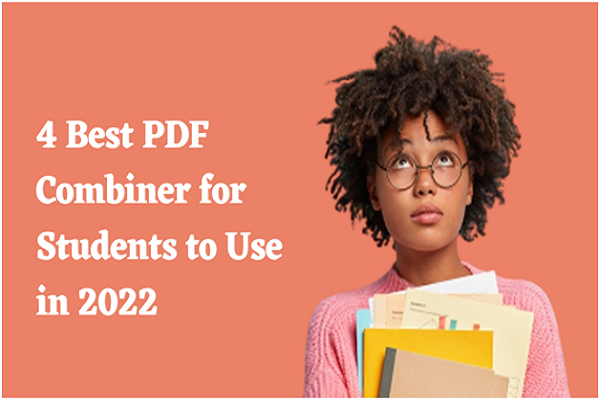

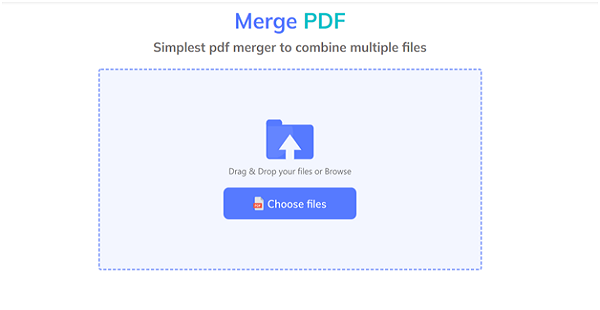
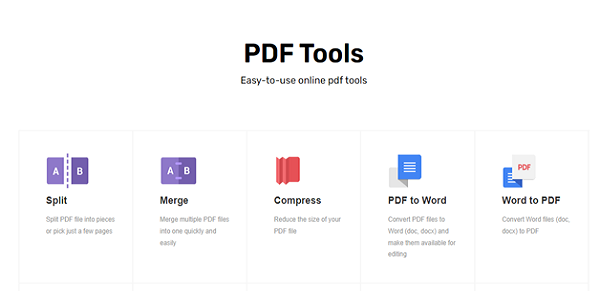
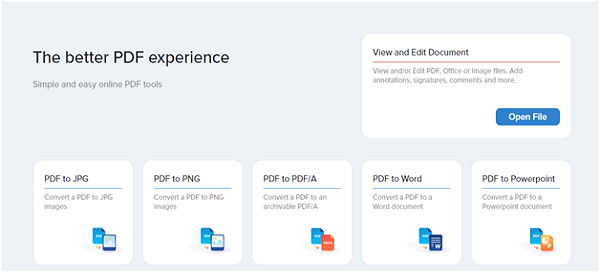
No comments:
Post a Comment