Whether you are a subscriber or a creator you might reach on the verge where you need to delete Onlyfans account whatever might be the reason. There might be a reason that you no more able to create more content or you are no longer interested in paying any sort of subscription fees to the different channels. You might be wondering how to delete Onlyfans account, not to worry follow the simple steps suggested by us and you will be able to delete Onlyfans account without any headache. Here you will get to know how to delete Onlyfans account whether you are a subscriber or a creator.
How to Delete an OnlyFans Account on an iPhone
Delete an OnlyFans account on an iPhone is not a rocket science, just follow the simple steps and you will be able to achieve the target
• Launch your OnlyFans app on your iPhone
• Navigate to the bottom right on the app “Home” screen and click on the little icon that seems to be look like a person having a circle around it.
• Select “settings” from the drop down menu
• Tap on “Account” in “settings “menu. Scroll down in account menu until you find the delete option. Click on “Delete account”.
• You will get a CAPTCHA form on “delete account “screen. Type the exact alphabets or numbers that you see in the bar next to it.
• Once you are done with verification code you will see that “Delete account” button will turn red, to permanently delete your account click on this button.
Also Read>>>PutLocker Proxy Sites of 2021 in One Go!!!
Follow the similar steps while deleting Onlyfans account for creator
• Navigate to the “Profile” icon on the bottom right of the screen after launching OnlyFans on your Android device
• Choose “Settings” and then “Account” from the “Profile” menu
• Scroll down until you get “Delete Account” in the “Account” menu, thereafter click on that
• In this menu you will came across the verification code fill up the verification code with the given numbers or alphabets suggested on the bar below it and once your are done “Delete Account” button will turn red just click on that.
• A prompt will ask from you that are you sure you want to delete the account click on “Yes, Delete.”
• Make sure that your account was creator account so you will no longer enjoy the paid services after deleting Onlyfans account. Once all subscriptions are expired your onlyFans account will be permanently deleted.
Also Read>>Latest App Store Optimization Tools in 2021
How to Delete OnlyFans Account from a PC in easy steps
By following the simple steps suggested by us you will be able to know how to delete Onlyfans account from PC.
1: Sign into OnlyFans.com.
2: At the top you will came across “Profile” icon click on that. It might seem like a person name rounded by a circle.
3: On the right hand of the screen you came across a menu. Search for “settings” option and click on that.
4: Scroll down to find the “Delete Account” heading on the account page. You will find verification code over fill it with the given numbers and letters.
5: Enter the code that matches the picture then click “Delete Account” button.
Only after the last subscription to your channel expires then only your account would get deleted otherwise it would be only disabled.
How to Delete OnlyFans Account on an iPad
How to delete Onlyfans account on an iPad is same as deleting it on iPhone
• Launch your OnlyFans app on your iPad. You will find “profile” icon at the bottom of “homescreen”. Click on that
• Select “Settings” from that menu and then click on “Account”
• Scroll through the “account” until you reach to “delete account”. Fill out the verification code with the given letters and numbers.
• Click on “Delete account” button.
Being a creator you have to follow the same steps only with a single additional step
• On your iPad launch OnlyFans and you will find profile icon at the right bottom just click on that to go to the menu.
• Choose “settings” then “account” from there. Under the “account” section you will find “delete account” option
• Here you need to type verification code
• After you are done with verification code click on “delete account”.
How To Delete OnlyFans Account (FAQ’s)
What to do if money is still there in wallet?
You can still delete your Onlyfans account even if you have money in your wallet.
Account Deleted
Once you know how to delete Onlyfans account then this process would be relatively very much simple.
Have you followed these steps, If yes then for sure you will be able to delete Onlyfans account.
Also Read>>>How to Change Your Kik Username?


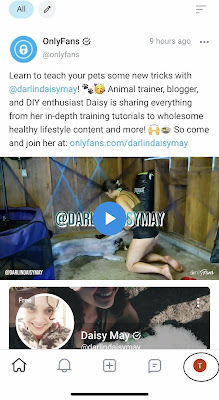





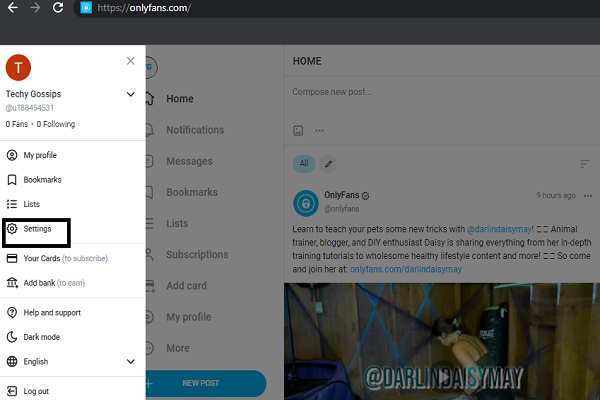
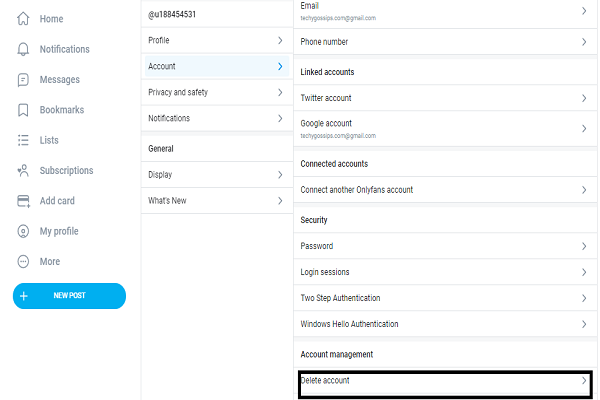
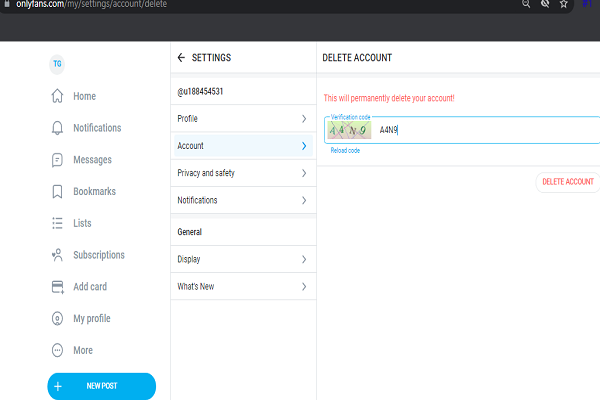
No comments:
Post a Comment