Finding the best app icons for your iPhone is not an easy task as the internet is flooded with the paid icon pack. Getting the full pack of icons is not a good option for just a single message icon. It would be a better option to browse free websites like Pinterest, Icons8, etc. It would be a better move if you chose the best one from the collection of our aesthetic messages icons.
iPhones are the demand of the nation just because of its performance, camera as well as overall interface. But they lag behind android in one and the only feature which is customization. Android consists of a lot many widget packs from a third party that provides the user with a lot many customization features.
But as of now as we cover In this post you will have a large pack of messages icon aesthetic for iOS 14 & iOS 15 as well. You can change the default app icon in Apple with the help of an additional feature. People are getting wild over these designs and they really loved this feature from which they can create home screen designs with the use of aesthetic message icons.
Finding the best compelling messages icon for iPhone is the toughest task of all. Now with help of Techy Gossips it would not be a typical task and you can unlock the best and most aesthetically pleasing message icon aesthetic from here with us.
Move on with the steps listed below:
Simply download the photos of the most aesthetic message icon suggested below with the help of long pressing on it
• OS running iPhone or iPad open the shortcuts app
• To add a new shortcut click on “+” button that you will find on the top right
• In the new shortcut click on “+Add” button
• Following the Open app option click on the Scripting option
• With the help of a new icon look you can customize the application
• Below the “Next” button you will see an ellipses icon in the blue circle, just hit click on it
• Click on the “Add to Home Screen” option will be the last step
• To choose a photo click on the default icon in the messaging app
• From the collections provided below choose the photo you have downloaded
• On the top right of your screen you will come across “Add” option click on that
• New application will be successfully added to your device.
If you say this process is lengthy then of course it is but the changes that you see after applying these steps would be worthwhile.
Also Read>>Must-Try iPhone Games Once in Your Lifetime
List of websites from where you can get aesthetic messages icon
Pinterest is one such website that contains an inventory of images. Most of users download and upload images from Pinterest on daily basis. You will be able to get images, icons, and logos from this website. You can get images with different backgrounds, colors etc.
Icons8
Another website from where you can get an abundance of images that to be free of cost is Icons8. With the help of this website, you will be able to find wide variety of message icons in different shapes and sizes. Besides the fact that you find can have messages icons, in addition, there is the accessibility of different logos that you might get a kick out of the chance to use on your page. Green, white, and dark are the most favored colors in message logos on Icons8.
Elasq-
Elasq is another website where there is a huge collection of images and icons in different colors like pink, brown, and so on. You can download the images directly from the official website.











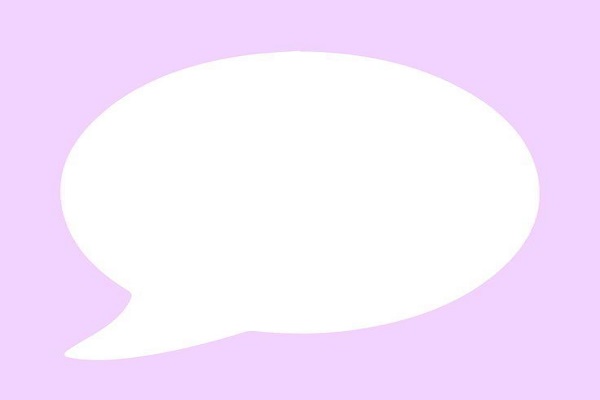

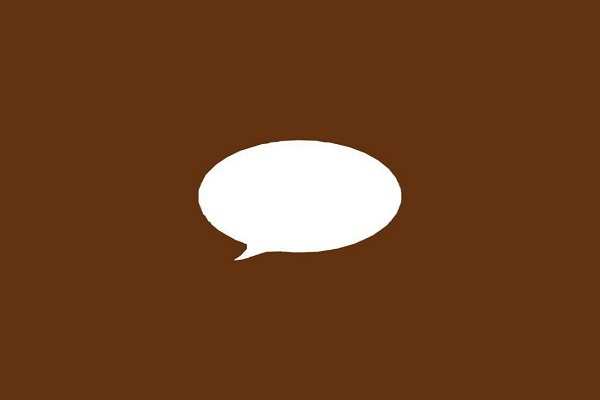
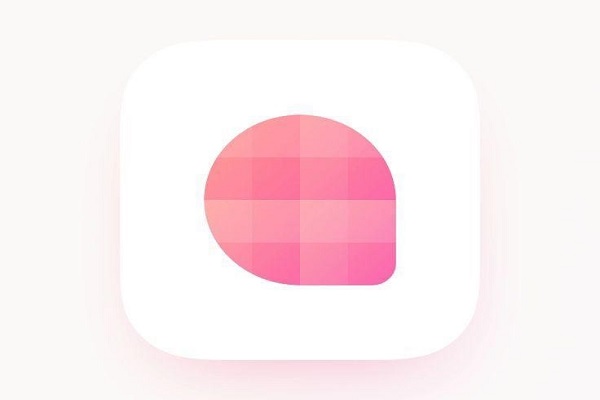
No comments:
Post a Comment