QuickBooks, being a financial and accounting software, can be used by small and big organizations and helps them manage their data. This software helps companies to manage their data properly and keep the data in an organized way. However, there are times the user faces quickbooks sync manager error.
In this article, we will walk you through all the possible solutions to resolve quickbooks sync manager error.
What is QuickBooks Sync Manager?
QuickBooks Sync Manager is a program that runs in the background of the desktop application and supports you in transferring data between the desktop and the version stored in the cloud server. As a result, it is now apparent that any changes you make to your desktop database or server will be immediately updated with a new version, and you will have to permit for the same.
When a quickbooks sync manager error occurs, the user will not be able to open QuickBooks.
It displays an error showing that “There was an error loading the files from the path, please contact customer support for more information.”
Also read>>>A Guide to Fix An Error in Quickbooks Sync Manager
Causes of QuickBooks Sync Manager Error
As we have got a fair idea regarding quickbooks sync manager error, let us take a deep insight into the causes of such error. List down below are the major causes of quickbooks sync manager error:
● Corrupted program file
● A program file is missing
● While transferring data, there was a network issue
● Configuration of the firewall
Besides the causes listed above, there are a variety of QuickBooks Sync Manager Error codes that are different and worth knowing. Let us look at some of these error codes:
1. QuickBooks Sync Error 5_13944: This error occurs while data is being uploaded. It may occur due to networking issues while uploading data or because firewall settings prevent access to the server.
2. QuickBooks Sync Error 17_7118: This error occurs as a result of the file’s inaccessibility. It could be because the file has been transferred to another location or because it is not readable for disk errors.
3. QuickBooks Sync Error 17_7300: The failure to write the downloaded data to the QuickBooks company file during the syncing process, or the computer blocking the writeback, causes this error.
4. QuickBooks 2014 Sync Manager Error: Intuit Sync Manager's application files are missing or corrupt, resulting in this error.
After going through the above causes and errors, let us jump over the solutions to resolve the quickbooks sync manager error.
Solutions to Resolve QuickBooks Sync Manager Error
There are various steps to resolve quickbooks sync manager error and each solution keeps the Intuit Sync Manager Error free.
List down below are the steps to resolve QuickBooks Sync manager Error:
Solutions 1: Rename the Intuit Sync Manager Folder
1. Exit all QuickBooks applications and access your company files.
2. Reopen QuickBooks and upgrade it to the most latest version.
3. Then, from the system tray, right-click the Sync Manager icon and choose the “Exit” option to close Sync Manager.
4. Consequently, go to C:/Users/username/AppData/Local/Intuit and look for the Sync Manager folder.
Please note that the location may vary as per the version of Windows or the folder chosen while installing.
5. Sync Manager's folder should be renamed to Old.
6. Start QuickBooks again after restarting your computer.
7. Now, try to Sync the information again to see if the error has been resolved, else try the next solution.
Solutions 2: QuickBooks Sync Manager Download
1. Rename all the Intuit folder and Uninstall QuickBooks.
2. You can locate these folders here:
● C:/ProgramData/Intuit/QuickBooks (year)
● C:Users/(current user)/AppData/Local/Intuit/QuickBooks (year)
● Files/Intuit/QuickBooks 9year)
● 64-bit version C:/Program Files (x86)/Intuit/QuickBooks 9year)
3. In case, you are not allowed to rename the file, you can follow the below steps:
● Select ‘Task Manager‘ from the ‘Windows Taskbar‘ by right-clicking on it.
● Select the 'Processes Tab.'
●Select the 'column heading’' with the 'Image Name' and the 'alphabetical order' in which the procedure will run.
● The following files will appear in the image name column, and you must choose them: ‘QBDBMgrN.exe, QBDBMgr.exe, QBCFMonitorService.exe, Qbw32.exe‘.
● Select 'End Process'.
● You'll get a message that says, "WARNING: Terminating a process can cause undesired results including loss of data and system inability."
● Choose 'Yes.'
4. At last, reinstall the QuickBooks application.
Solutions 3: QuickBooks Sync Manager 17_7300
To resolve this error, make sure that the Sync Manager is up-to-date.
1. Open the QuickBooks company file.
2. Select Preferences from the Edit menu bar.
3. You have to select Integrated Applications
4. Check to see that Intuit Sync Manager has a tick mark next to it, then select the Company Preference tab.
5. Now, select Sync Now in Intuit Sync Manager.
Solution 4: QuickBooks Sync Manager Error Windows 10
After updating to Windows 10 and attempting to use sync manager, some users have experienced such errors. This problem happens in Intuit when a file in Sync Manager is corrupted or missing.
1. You must rename the Intuit Sync Manager folder that is currently reading the company file.
2. Exit the QuickBooks program.
3. Right-click on the Sync Manager Icon visible at the system tray and choose Exit Sync.
4. Find the Sync Manager folder and then rename it.
5. Now, open the QuickBooks program.
6. After that, open the Intuit Sync Manager.
7. Sync Manager Folder will be created automatically
8. To sync company data, Select Sync Now.
Solution 5: Reset Intuit Sync Manager
If you've tried to reset data sync without success, try this approach.
1. Open the QuickBooks program.
2. Choose Manage Data Sync, from the Help menu.
3. Select Reset Data Sync from the Intuit Sync Manager menu.
4. To finish the operation, sign back into Sync Manager with the correct credentials.
Solution 6: QuickBooks Sync Manager Error 5_13944
1. Make sure the Sync Manager server URLs are up and functioning, and that your firewall or Internet security isn't blocking them.
2. Exceptions for URLs should be set in the firewall and Internet security software.
3. Remove the crt file from the Sync Manager folder.
4. In addition, if QuickBooks Sync Manager is already installed, reinstall it or reset the Sync settings.
5. Re-sync your data to see if the Sync Manager problem has been resolved.
Also Read>>>>How to secure your VPS Server
Conclusion
Hopefully, we have covered all of the possible solutions to resolving the quickbooks sync manager error. Keep in mind, though, that these solutions are a little complex and technical. As a result, it is recommended that such solutions be carried out with caution and under the supervision of the technical team.
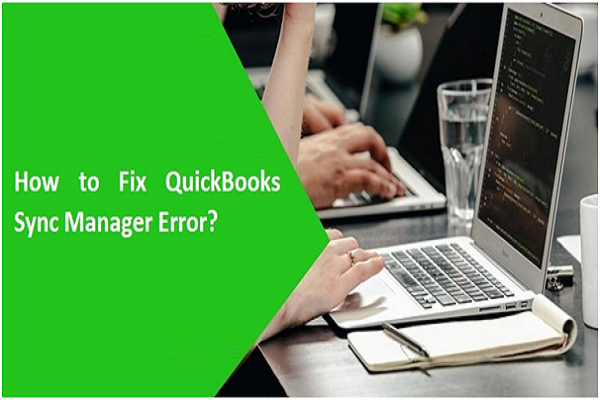
No comments:
Post a Comment